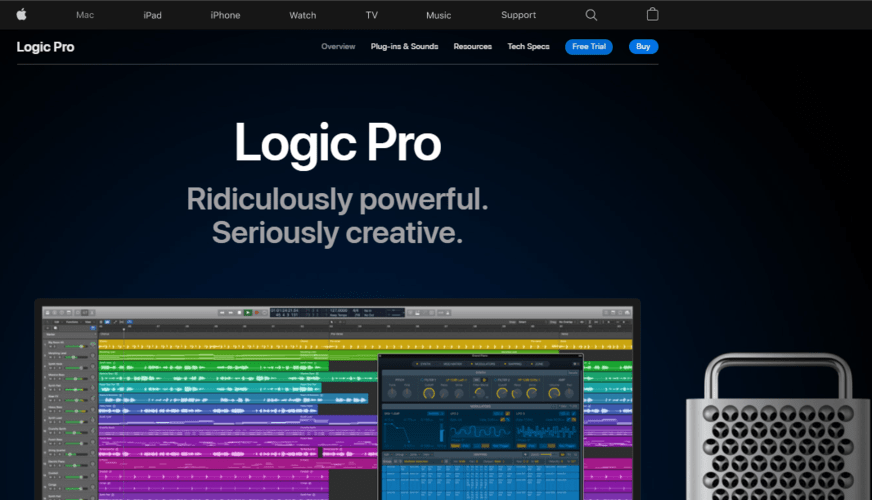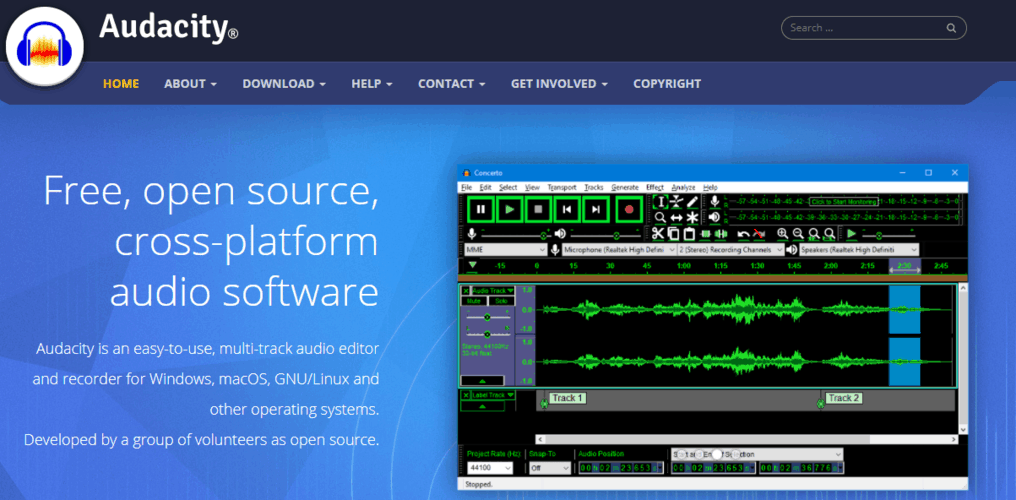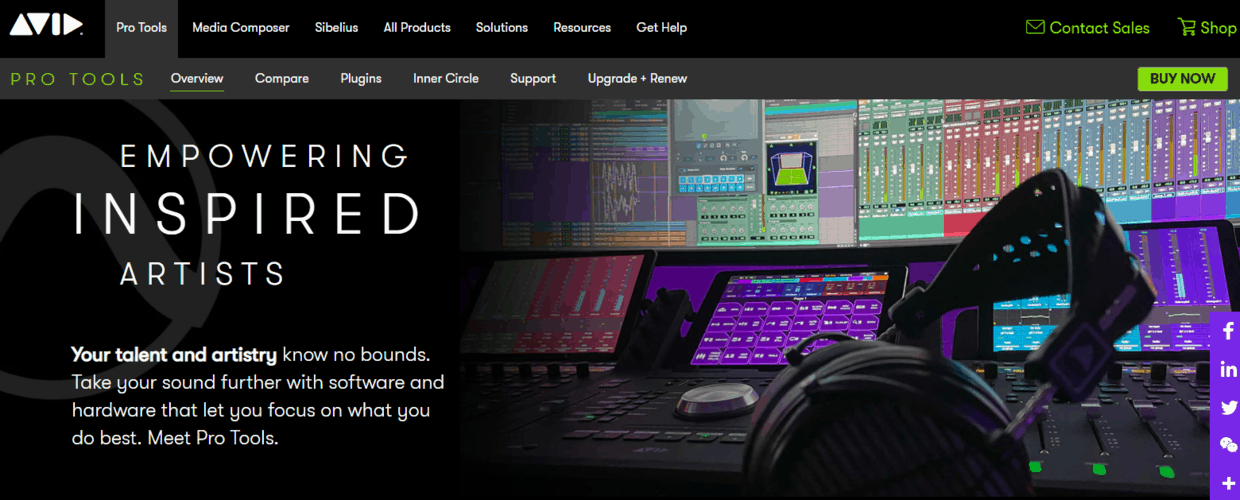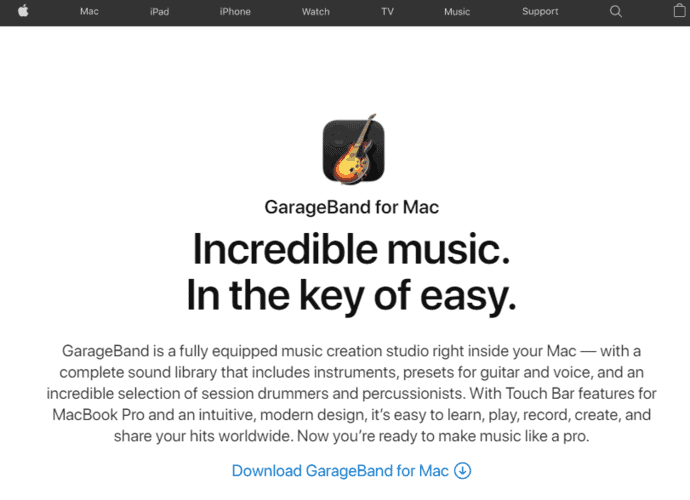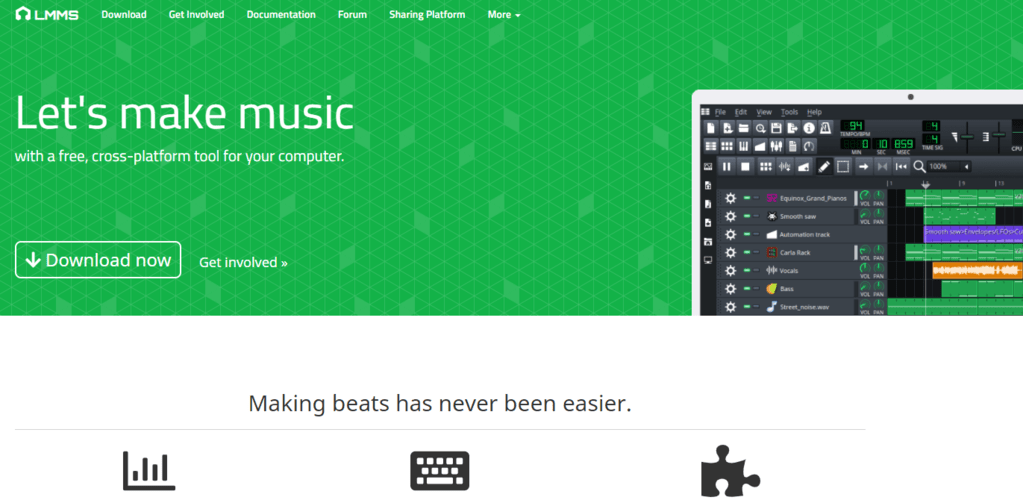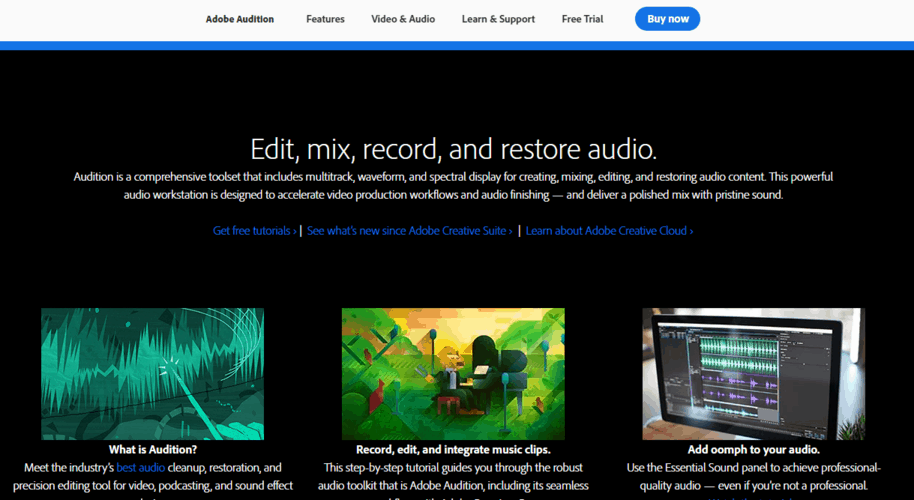Don't get me wrong, Fl studio is an excellent Digital Audio Workstation. But sometimes you want to try your hand at something new. Although Fl studio is easy to use and has a great interface, it's pretty expensive.
The FL studio price varies depending on access. To unlock the premium version, you'll have to part away with a whopping $737. And this is not fair for beginners.
What's more?
It's sluggish, CPU intensive and difficult to use for automation and editing. And this is bad for professionals.
That's why you need superior alternatives.
I have researched and come up with the top 8 cheap and best FL Studio alternatives that you should look at.
Let's get started with FL Studio alternatives.
Top 8 Fl Studio alternatives reviewed
Ableton Live Suite – Best for pro users
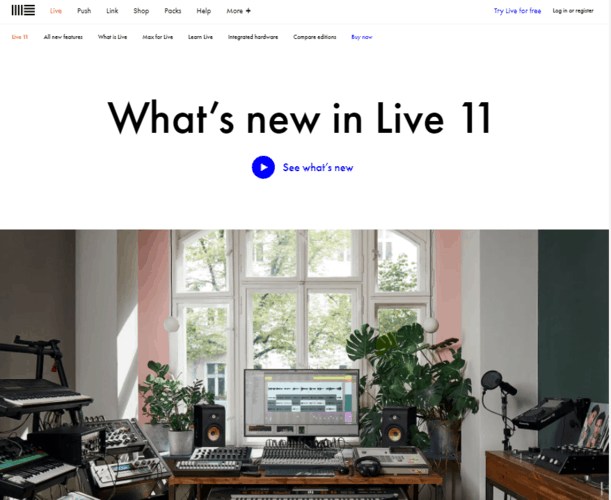
Ableton is a creative, flexible DAW. It's fantastic and has a superb linear interface giving you the flexibility to experiment and devise new ideas. It has an excellent audio workflow.
One feature that stands out is the Advanced automation feature. Unlike Fl Studio, drawing, duplicating, and curving is easy in Ableton.
Ableton is available for both Windows, MacOS and Linux users.
It comes with numerous professional tools, sound effects and samples that give you a professional sound.
Ableton is great for beginners and professionals. It's excellent for sampling, playing live music and using controllers. Ableton Live Suite price is $749.
Logic Pro X – Best FL Studio alternative for Mac users
Logic Pro X is cheaper than Fl studio. It goes for $200 only. But don't let two penny prices deceive you.
Logic offers more quality and precision than many expensive DAWS. But, it's only available for Mac users.
Logic has high-quality effects, plugins, sounds, samples and virtual instruments. Oh, and they mimic real instruments.
It comes with a corresponding iPad app to improve remote control. Logic Pro X is an industry-standard Daw.
It's great for both beginners and professionals who want to make polished music. It's intuitive, easy to learn and use. The writing and creation process is a no brainer.
Cubase – Cheaper alternative to FL Studio
Cubase should be your go-to DAW if you're looking for the best audio tool editing tool and music production software
It stands out because it supports chord tracks, and has a great summing engine that shows all takes in one track.
What's more, it has the best MIDI editing and time-stretching options.
Cubase is great for sampling and sound design. It's available for windows and Mac users
It's an industry-standard DAW and is great for both beginners and professionals. However, beginners must put in the work to learn Cubase.
Cubase isn't free, but it's a cheaper alternative to Fl Studio. Its prices range from $128 per feature and the pro version goes at $559.
Audacity – Free audio editing software
If you're looking for the best free software to edit audio, try out Audacity.
It has an intuitive audio interface that's easy to use and offers high-quality results. Audacity is free, open-source and cross-platform software. It's available for Windows, Linux and Mac users.
Audacity is well maintained and is regularly updated. Many love it because of its outstanding audio editing features.
Despite its prowess, it doesn't stand up to DAWS like Fl studio, Ableton and Pro Tools. It is not an industry-standard DAW in terms of music production. It's great for beginners and professionals who edit audio-only.
Avid Pro Tools – Premium FL Studio alternative
Avid Pro Tools is an industry-standard Daw and is recommended for beginners and professionals who desire to create professional and high-quality music.
Although it's prone to crashing, it makes audio production a fun experience and precise. It has the best audio editing and mixing features compared to other DAWS.
Its interface is clean and easy to use. Pro Tools First is a free version with limited features.
The pro version is available for $99-199 if you're renewing your licence annually. To buy a lifetime licence, you have to part away with $2499 and $2599.
Pro Tools is well known for its proper session organisation, great signal flow and audio editing. It's available for Mac and Windows users. But it's expensive.
GarageBand
GarageBand should be your go-to software if you're looking for a simple to use intuitive DAW. It will give you a fun experience.
This DAW is aimed at beginner music producers looking for a professional sound fast and easy, especially cover artists.
Its interface is easy to manoeuvre and use. Beat making and creating loops is effortless in GarageBand.
But it's not an excellent option for professional music producers because some of its effects, sounds and instruments are not industry standard.
GarageBand is a free alternative to Fl studio but only available for MacOS users. It's also available for their iPads and iPhones.
LMMS – Highly compatible
Well known for its green interface, LMMS is a great DAW for beginners because it comes with many samples, sounds and instruments.
LMMS is a cross-platform DAW available for both Linus, Windows and Mac Os users.
It has an easy to use friendly interface, similar to Fl studio playlist, mixer and piano roll.
It's an open-source and free software thus a great option on a budget. But you must get your licence with GPL on Github first.
LMMS supports MIDI controllers, VSTS, and effects, and supports different languages.
Although it's great for beginners, they must be willing to learn and master the DAW because it's quite confusing. The downside of this DAW is that it has limited mixers, it's ugly and does not support many third-party plugins.
Adobe Audition
Another great alternative for Fl studio is the powerful Adobe Audition DAW. Adobe is great for both beginners and professionals who want to edit audio with ease.
It's mainly geared towards audio editing and is not recommended for music production.
Adobe audition interface is easy to use and intuitive, thus giving you a fun experience and an opportunity to get creative. Plus, you can use it as a video editing tool.
This powerful software is compatible with MacOS and windows.
On the downside, Adobe Audition is costly for its features and values. You'll have to part away with $19.99 a month.
Conclusion
There you have it. 8 amazing substitutes if you want to take a break from FL Studio. Some are mostly geared towards audio and others are great for music production general practices, for example, making an instrumental, beat, arrangements, mixing, and mastering.
Here are our top picks. If your music producer we recommend you get Avid Pro tools it's the industry standard. Second, Logic Pro X, which offers excellent features cheaply.
Third, we recommend Cubase because it has many prominent features compared to other DAWs. It's worth the price.
Last, if you're looking to edit audio-only, get Adobe Audition or Audacity. Let us know which of these Digital Audio Workstations you will try first. Good luck.