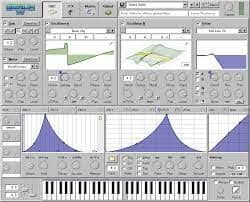SERUM?
Have you heard that name before?
So yes, Serum is a virtual instrument (softsynth) that recreates the behavior of a wavetable synthesizer ideal for electronic music.
If you know your friends that call themselves music producers, you might have heard the name Serum before.
Now, did you know that Serum gives you the possibility of changing the skins in order to make it look like other VST's such as Massive for example?
So yes, if you come from another VST and you switch to Serum, you can find a skin that adapts to the same color theme in order to make the transition seamless.
Read this article and you will learn which are the top 27 best serum skins out there!
Read Also: 20+ Best Free Ableton Live Themes and Skins
Top 27+ Xref Serum skins to download right now
Hotline Miami by Unknown

Sketch by Thenatan
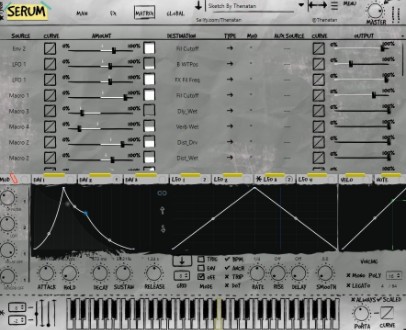
Fallout Pip-Boy Edition Xfer

Ghostify

Wood Grain
Kompany Skin by Justin Fowler
Pixel Terror Skin by Justin Fowler
Pro HDR Skin by Ninevibes.tv

Purple Feel by Unknown

Antidote Free Serum Skin by Qoiet
Ableton Skin by Nasko

Anthracite Free Skin by Aevi
PR INSPIRED WORLDS

How to Install Serum Skins?
Installing Serum Skins is super simple, just follow these steps!
- Download your Serum Skin, they typically come in zipped folders.
- Extract the zipped folder in your computer
- Open a new instance of Serum in your DAW
- Click at the dropdown menu from Serum and and select "Show Serum Presets Folder"
- Locate the desired "Skins" folder from the list
- Grab the whole unzipped "Serum Skin" and drag it into the "Skins" folder
- Open up Serum again and from the dropdown menu select "Rescan folders on disk"
- Click the Serum Logo on the top left of Serum, click "Skins" and select your new installed skin!
- Enjoy the new look of your Serum virtual instrument.
Conclusion
As you have learned from this blog, Serum can pretty much look like anything you want!
So, if you want to make it look minimalistic, easy to navigate around virtual instruments, don't look further and get SERUM 98. You will feel back in the '90s with the simplicity that characterized the era!
Now, what if you come from a "Massive" environment? Easy! Go download the Massive Skin from Entity & Zaneth. Once you activate it, you will think you are in fact using Massive when you are actually using Serum. Perfect mixture.
And, for my Ableton Live friends, no worries, I got you. If your Serum VI does not look as you would like it to appear, simply load the Ableton Skin by Nasko, and automatically you will believe Serum is one of your Ableton stock instruments.