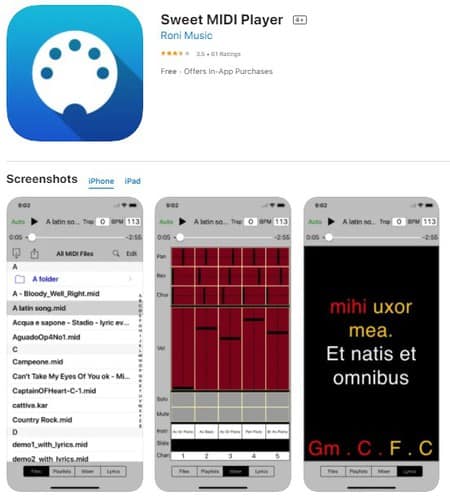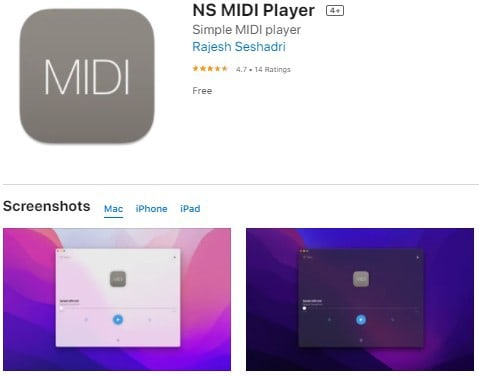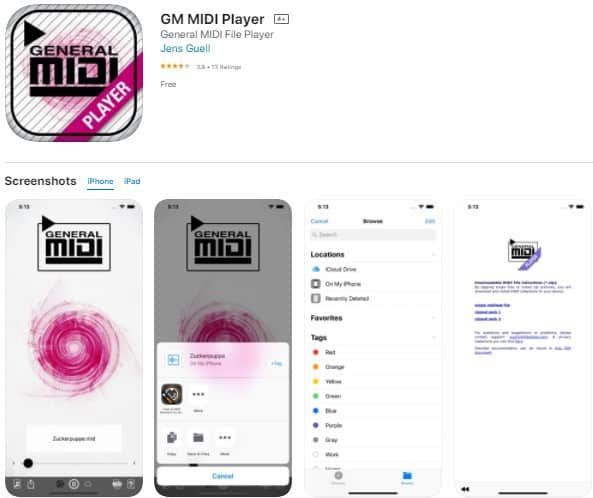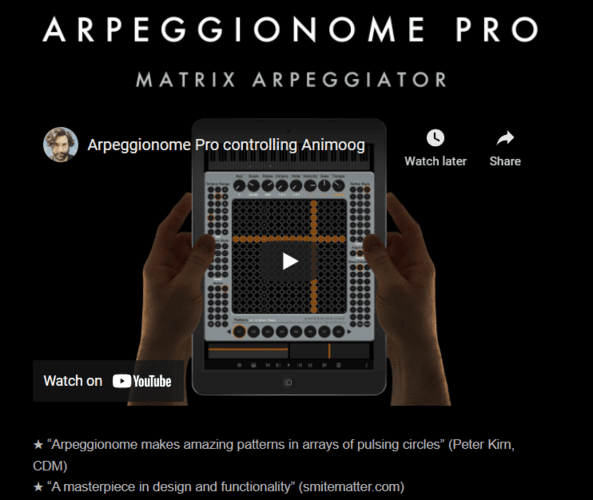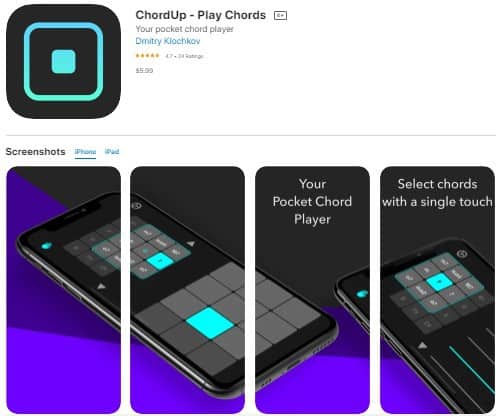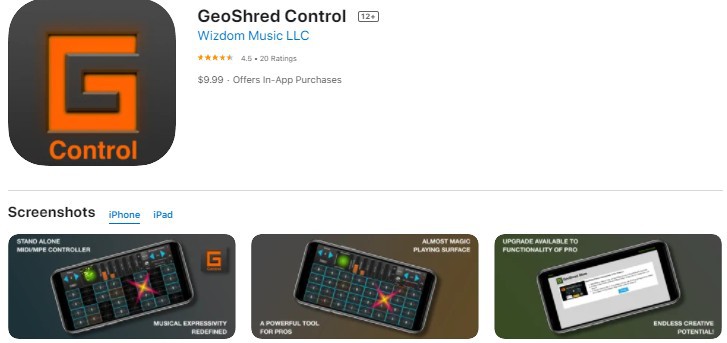Do you want to use your iPad to record and play notes, chords, and bass lines?
Inspiration can strike at any time when it comes to making music. You can't just stop what you're doing and start recording when this happens.
Having a MIDI player app on hand allows you to capture your musical thoughts whenever they occur to you.
I adore my iPad. I adore the fact that I can use it as a keyboard controller or with my other external MIDI keyboards and synthesizers. It has come in handy numerous times when I needed to make music on the fly.
Although there are numerous apps for playing MIDI on your iPad, it can be challenging to find the good ones. That's why we've compiled this list of the best MIDI player apps for iPad.
Let's get started.
7 Best MIDI Player Apps for iPad reviewed
Sweet MIDI Player – My personal favorite app
There's a lot you can do with a Sweet MIDI Player. To begin with, you can do an audition and change MIDI files.
Second, the Sweet MIDI Player includes an easy-to-use mixer-like interface ideal for controlling messages, playing music, changing the tempo, or muting channels.
When you're finished, you can save your work on a disk.
My favorite feature of the Sweet MIDI Player is its built-in recorder, which I use to record and convert my flawless performances into sheet music.
Sweet MIDI Player also includes MIDI karaoke files with lyrics.
Thanks to the playlist function, you can manage and operate your files to your liking. It is iTunes-compatible and supports CoreMIDI, DSL, and SF2 files.
NS MIDI Player – Best free MIDI Player
NS MIDI Player is yet another excellent MIDI player app for the iPad that you should try today.
Unlike other apps, this one by Rajesh Seshadri is free and does not have in-app purchases. The NS MIDI Player app is compatible with iOS and macOS.
My favorite features are the drag-and-drop functionality and the quick loop previews.
Another prominent feature is configurable reverb and the ability to control the playback speed. You can also load sound fonts and GM and GS Standard files.
GM MIDI Player – Has integrated software synthesizer
Another great MIDI app to add to your collection is GM MIDI Player. If you want to play standard MIDI files on SMF, this is the tool for you.
You cannot only load and arrange files from your local library, but you can also play files from the cloud.
Another feature distinguishing GM MIDI Player from other apps is its integrated software synthesizer with a sequencer. It also includes over 300 instruments and drum maps.
Arpeggionome Pro – Best for producing live music iPad
Arpeggionome Pro is a MIDI sequencer that transforms your iPad into an arpeggio. When you tap on a grid of colored dots, the app will play MIDI notes.
This app is also called the matrix arpeggiator because it has matrix control.
Arpeggionome is one of the most exciting iPad apps for musicians who want to produce live music on their iPads because of its unique approach to playing music via a touch interface.
Other features include the ability to change the sequencer's tempo, direction, and timing parameters.
This advanced metronome also has 16 customizable circles, each with its own set of note values, length, octave, and gate.
Thanks to its beautiful interface and powerful engine, Arpeggionome Pro is the best way to play an instrument in an arpeggiated style.
ChordUp
ChordUp transforms your iPad into a fully functional MIDI controller for any DAW (digital audio workstation). It lets you control your virtual instruments and effect plugins, as well as any external hardware.
You can use the ChordUp app to play along with your favorite songs wherever and whenever you want.
ChordUp is a fantastic app for both beginners and more experienced players who want to learn an instrument such as the guitar.
Select your song, click on the number of the chord you want to play, and strum along.
You can use ChordUp with an external MIDI device if you have one or on its own if you don't.
GeoShred Control
The GeoShred Control is a highly adaptable MIDI player. It includes GeoShred Pro, an instrument that uses physical modeling technology to generate highly expressive sounds.
GeoShred Control works with any MIDI-compatible synthesizer app on your iPad.
You can use the playback engine to adjust the speed of your movements to the song's rhythm, making it simple to follow along.
By moving around in the X-Y plane, you can control multiple parameters simultaneously. This is ideal for live performances because it allows quick changes and improvisation.
You can pitch, bend, modulate, and send various data types to your favorite music apps when in controller mode.
Ribn
Ribn is another excellent MIDI app that you should explore. The best thing about Ribn is that it works with both GarageBand and Ableton Live. With Ribn, you'll be able to pull off some insane performances.
If there is something that stands out about Ribn is its plethora of high-quality sounds, a drum machine, and a looper for a more immersive musical experience.
If you like looping MIDI, you'll enjoy Ribn.
Other notable features include the ability to configure an automatic MIDI channel and the fact that it is simple to use and suitable for both beginners and professionals.
Also read:
- 7 Best Planar Magnetic Headphones for Serious Audiophiles (2025 Edition)
- Only 7 Best Microphones for iPhone/iPad Devices (Crisp Clear)
- River Flows In You (Yiruma) – Easy Piano Notes With Letters
Wrap Up
A MIDI player on your iPad can be handy if you are a DJ or a music producer.
Whether you want to expand your current setup by adding an advanced controller or practice with a remote keyboard, a MIDI app perfectly meets your needs.
So, with all of this information, which MIDI player for the iPad is the best?
Here are our top three picks.
Sweet MIDI Player: Easy to use and allows you to switch MIDI.
Chordup: Flexible and you can use it to learn how to play music instruments like guitar.
Ribn: Comes with high quality sounds and is great for looping.
As you can see above, they each have their own strengths.
Get started by downloading one of these fantastic MIDI player apps. I hope you found this post beneficial. If we've missed any, let us know by leaving a comment below.