Today in this post I am going to present you the best vocoder plugins.
Vocoder effects have been around for some time in music production. They have made their way into both studio recordings and live performances.
In the past, recording engineers and producers used vocoder hardware to achieve the vocoder effect. Today, there are several plugins and software that give you the same effect right there on your computer.
Since there are several plugins that can achieve this, this article brings you the best vocoder plugins to make your search easier.
| # | Product | Compatability | Product page |
| 1 | Vocodex by Image-Line | Windows and MAC | Buy now |
| 2 | VocalSynth 2 by iZotope | Windows and MAC | Buy now |
| 3 | MVocoder by MeldaProduction | Windows and MAC | Buy now |
| 4 | Vocalizer Pro by Sonivox | Windows and MAC | Buy now |
| 5 | TAL Vocoder | Only Windows | Buy now |
| 6 | Vocovee by G200KG | Only Windows | Buy now |
Here are our top picks for the best vocoder plugins
Vocodex by Image-Line

Key features:
- Speech enhancement contouring of noise or modulator pass-through.
- Modulator noise reduction to reduce ambient noise bleeding through the carrier.
- Voice doubling and reverb capabilities.
- Built-in Soundgoodizer for limiting and warm output.
- Up to 100 bands individually locatable anywhere in the spectrum.
- Band unison to create a fat & lush sound.
- Sidechain carrier & or modulator input.
- Inbuilt carrier synthesizer powered by Sytrus.
- & more per-band effects to discover…
Overview

Vocodex has been around for at least 10 years now, and it's still one of the best vocoder plugins you'll find today.
Thankfully, it's compatible with both Windows and MAC DAWs.
Vocodex is very useful for giving robotic and other surreal effects to your vocals. You can also use it to add some thickness and width to a recorded vocal.
The interface is quite simple, as Image-Line has managed to keep the number of knobs down.
Features

The first thing you must do with any vocoder is to choose the modulator and the carrier. It's no different for Vocodex.
Most times the modulator is your voice. You can either use a different synth as your carrier or use Vocodex itself. There are a number of cool synth sounds that come with the plugin.
The mixer has the dry/wet knob, high pass and low pass filters, and a couple of other controls that adjust the overall sound characteristic.

Just below the mixer, is the envelope follower. The envelope follower has knobs that control the Attack, Decay and Hold time functions.
Vocodex has a visual frequency analyzer. This makes it easier to use filters if you don't trust your ears enough.
VocalSynth 2 by iZotope

Key features
- Biovox
- Stompbox-style effects
- Inter-plugin communication
- Extensive sonic enhancements
- Reimagined interface with deep control
- Plug-in Formats: AAX (64-bit), AU, RTAS (32-bit), VST, VST3
Overview
The first version of this vocoder plugin, VocalSynth was a big hit among producers. iZotope decided to add some spice to it with VocalSynth 2.

The interface has quite a number of knobs, but they're well arranged such that you don't have too many of them in front of you at the same time. The controls are arranged efficiently in a way that only the controls under each feature is shown at a time.
Features

Moving on to the cool stuff, VocalSynth 2 is divided into five main sections:
- Biovox
- Vocoder
- Comprovox
- Talkbox
- Polyvox
Of course, it's the Vocoder feature that's of the most important here, but the other features add really cool effects to your vocals too.


Speaking of the Vocoder, it has all the features of VocalSynth 1, but there's an added feature; it enables you to edit individual bands. This gives you more control over the overall output.
There's one more new feature; the "Shred" effect. This is a quick chop option that you can use as you add the vocoder to it. You can adjust the timing of the chops to taste. It can be a nice option to spice up the hook of your EDM production.
MVocoder by MeldaProduction

- 4 multiparameters
- M/S, single-channel, up to 8 channels surround processing…
- Smart randomization
- Automatic gain compensation (AGC)
- Safety limiter
- Adjustable up-sampling 1x-16x
- MIDI controllers with MIDI learn
- Very fast, optimized for SSE/SSE2/SSE3 processors
- Supports VST, VST3, AU and AAX interfaces on Windows & Mac, both 32-bit and 64-bit
Overview

Unlike VocalSynth 2, MVocoder has all its knobs and controls staring at you once you open it.
It may look like a lot at first, but when you take a closer look, it's mostly basic stuff.
The MVocoder interface is not exactly what we'll call attractive or sleek; it looks more like vintage stuff.

The controls include the general volume and panning, followed below by the individual controls for the modulator and carrier. Functions of these controls will be discussed under features.
Features

MVocoder doesn't add any extras to its vocoding functions. If you need any effects, you'll need to add them from other plugins. However, MVocoder still gives you a lot of room for variation.
Options such as the Morph 1 and Morph 2, shift the sound between the modulator and carrier to create a unique effect.
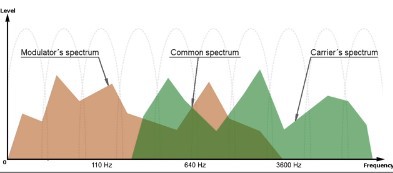
Ring modulation also creates the effect you get from popular synths. Note that MVocoder does not have its own synth, so you can't use it as the carrier.
You must have both the modulator and carrier routed in through different sources. Apart from giving your sound that signature robotic effect, MVocoder can be used to change the texture of your sound, making it easier to switch from a section of your song to the other.
Vocalizer Pro by Sonivox

Key features:
- Revolutionary MIDI-controlled audio effect
- Unparalleled vocoding, re-synthesis and signal processing from subtle to mind-blowing
- Expanded controls including FFT audio processing suite
- Pitch shift, formant, improved frequency control and spreading
- Two rows of performance pads extend playability and live performance control
- AU, VST, RTAS and AAX Support
- 64 Bit & 32 Bit
Overview
SONiVOX Vocalizer Pro looks and feels modern, both in its interface and operation.
It has over 20 control knobs in front of you once you load it up. For more experienced producers, this is a plus, because it gives you more hands-on freedom. You have greater control over your sound.
Even if you're a newbie or you're just finding your way around the plugin, there are presets that you can try out. The VST is available for both Windows and MAC users.
Features

We know there are basic features that should come with every Vocoder plugin; volume, panning fader, envelope knobs, and the likes. The Vocalizer has all of those. So what's special?
[SONiVOX Vocalizer Pro enables you to use the vocoder effect live!
Here's how: The 8 pads at the base of the MOD window are used to save snapshots of all the controls. This means that once you tap a pad, the vocoder effect switches to your pre-programmed effect. ]
There's more: The 8 pads below save your chords and voicings. This means once you save the chords, you only need to tap the corresponding pad while you're singing live, and the Vocalizer does its job.
Free vocoder plugins
TAL Vocoder

Key features:
- 11 band vocoder engine.
- Internal carrier synth (pulse, saw, sub OSC, noise, mono, poly, portamento, sync mode, tune).
- Possibility to route an external carrier signal.
- Harmonic control (adds more harmonics to any carrier signal)
- "Ess" enhancer for a clean understandable voice, also with a carrier that hasn't many high frequencies.
- Clip LED glows if the input signal will be clipped.
- Low CPU usage.
- Side-Chain input.
Overview
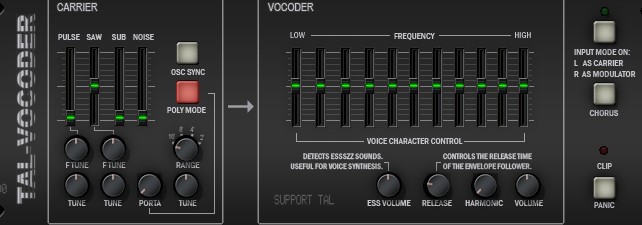
TAL Vocoder is one of the Vocoder plugins with a simpler interface. In fact, it takes much less real estate on your computer screen.
This is useful if you're using the VST on a smaller computer screen. It also uses less processing power than most Vocoder plugins listed here. However, taking up less space and using less processing mean that you would have to make do with fewer features.
The controls available are limited to the graphic EQ to edit the bands, and a few faders to change the tone of the synth.
Features


The TAL Vocoder does not give you as much freedom to tweak your sound like some others.
All the features you get with this vocoder are lined up at first glance as soon as you open the plugin.
Of course, you need to set the input, which is where the vocal or audio is coming from. The visual band faders help you to adjust the volume of various bands.
Vocovee by G200KG

Overview
Vocovee is another pretty straightforward vocoder plugin. An upgrade from the earlier Vocov, Vocovee has a green background as its interface. The knobs and faders may look like a lot, but it's only because all the controls are shown at once.

Vocovee has low latency, hence you can use it for your live performances. However, it is only available on Windows, so MAC users cannot benefit from this free plugin.
Features
G200kg's Vocovee has a handful of features that help you to tweak the vocoder sound to your taste. After you have selected your modulator and carrier, there are envelopes and oscillators to help you achieve your desired sound.
The chorus effect gives your sound a bigger feel. If you need other effects such as delay and reverb, you'll need to add them outside the app.
Read our other popular posts:
Conclusion
All of these vocoder plugins give you really good sound, but my top 3 picks are Vocodex, VocalSynth 2 and Vocalizer Pro. Aside from the fact that they all have sleek interfaces, they provide a wider range of possibilities with their sound.
Also, they sound very modern; even at first testing, the whole thing sounds almost finished. This means you won't spend too much time trying to make the effect fit in with other elements of the song.

