Are you wondering why your Bose Soundlink Mini is not charging? I have the answer. I had this soundbar for 1 year in my music studio and I know the reasons why the charging issue arises in it. It can be due to a faulty USB cable or even an outdated firmware.
However, there is no need to worry. Stay with me till the end as I will tell you about more unknown reasons behind the charging issues along with 9 easy solutions. Let's get started!
Quick Answer
Let me put up this quickly. Bose Soundlink Mini gives charging errors due to the following common reasons:
- The outlet you are plugging into the device is damaged;
- Corrupted cable or the charger;
- The firmware is outdated;
- The battery is worn out.
However, the above list just covers the basics. Continue reading, as I will address how you can perform a reset or from where you can download the newest firmware. I will also let you know about the required power rating and which charger will be compatible with your Soundlink Mini. Let's dig deeper into the details to fill the juice again in your minibar with the help of 9 easy yet practical solutions.
1. Perform a Quick Reset
The charging issue mostly occurs due to software glitches. Opting for a factory reset can swiftly solve this.
Solution
Let me tell you how you can perform resetting:
- Step 1: Press and hold the Mute button for 10 seconds until you see that the device light is flashing. As soon as the light stops, your Bose Soundlink Mini will turn off.

- Step 2: Release the mute button, and the speaker will turn on.
2. Upgrade the Firmware
If you do not have the latest firmware installed, then upgrading to the newest version can help resolve various problems, including charging.
Solution
To update the firmware, I present you the easy 5 steps. Let's check them out:
- Step 1: Connect your speaker to your computer using a USB cable.
- Step 2: Open a web browser on your computer and go to this link.
- Step 3: Download and install the Bose Updater application from the website.
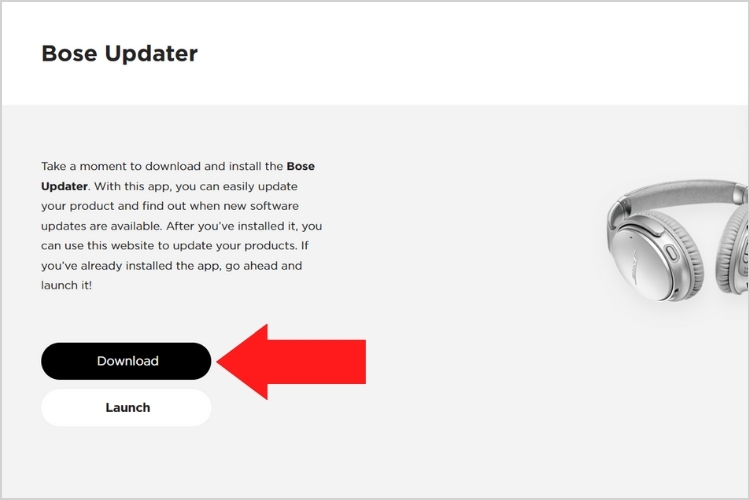
- Step 4: Launch the official app once installed. Select your connected Soundlink Mini speaker within the app.
- Step 5: Check for any available new firmware updates. Follow the on-screen prompts to install the latest firmware on your speaker.

3. Clear Any Internal Fumbles
Sometimes, the speaker's battery doesn't charge because of some rare internal issues. These errors include:
- Notification to change the power source;
- The battery is being deeply discharged.
Solution
You can use Bose's product updater tool for this. Here is the step-by-step guide:
- Step 1: Download the official app, just as I mentioned above.
- Step 2: Connect your Bose Soundlink Mini to your computer using a USB cable in the many USB ports.
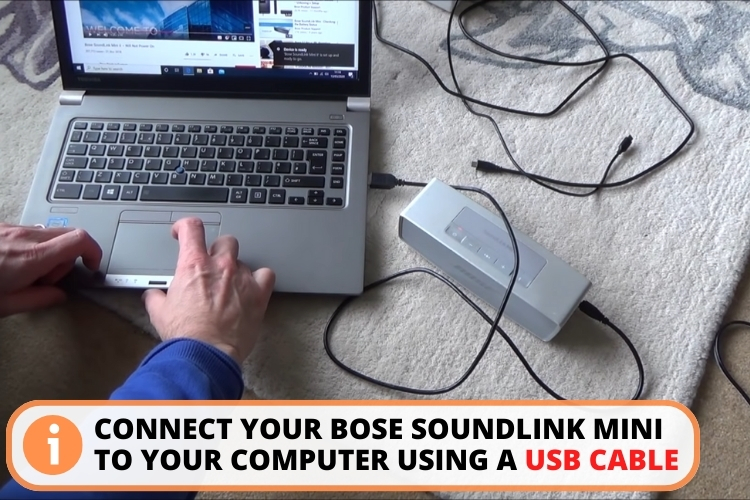
- Step 3: Press "o," "p," and "t," the up arrow, then the down arrow on your keyboard.
- Step 4: A "Clear any potential errors" screen will appear. Follow the on-screen prompts.
- Step 5: The Bose updater will clear any error states on the speaker.
4. Check the Charging Cable
If troubleshooting software doesn't work, the problem could be a hardware-related issue. The following could be the culprits:
- The charging cable may be loose;
- The charging cable is damaged.
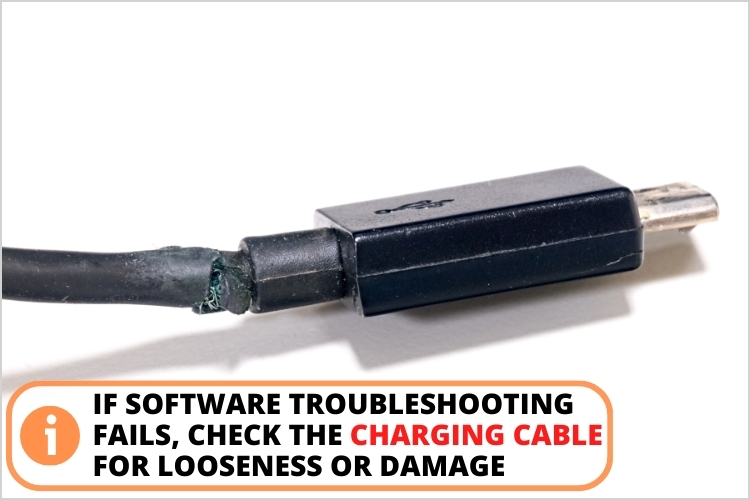
Solution
To resolve the charging-cable-related issues, I recommend you follow these instructions:
- Try removing and reconnecting the cable from both ends.
- Inspect the cable for any damage or issues.
- Ensure that both ends are firmly connected.
- If you see visible damage to the cable, get a new cable. A 3ft Replacement Cable Cord is a reliable option.
Last update on 2025-04-11 / Affiliate links / Images from Amazon Product Advertising API
5. Get a New USB Charger
If using a different USB cable doesn't help, the problem could be the charger itself. A wall adapter can pose the following issues:
- If it is new, it could be incompatible (in terms of voltage) with the product;
- If it is old, has been damaged or worn out.
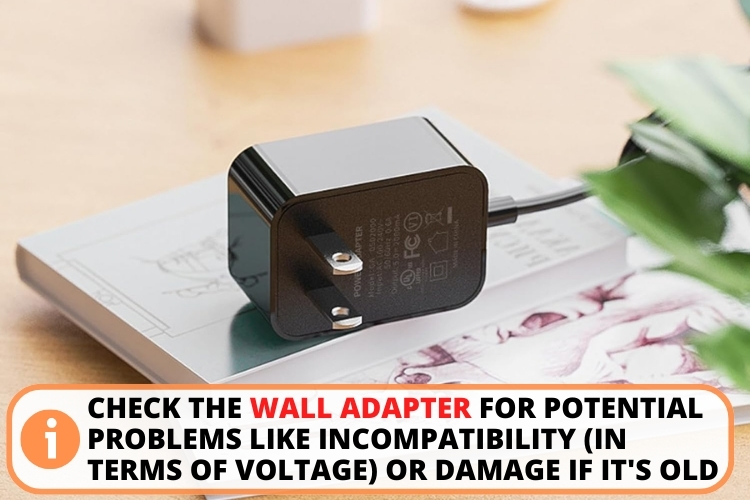
Solution
I present you the following tips to counter the charger-related issues:
- You need a compatible power supply. Replace the adapter with a new USB charger. PWR+ Chargers are great options as they provide enough voltage with fast charging.
- Before buying, ensure that the USB charger meets the charging rating on the device. It is 5V and 1.6 Amps. You can also consult the user manual of the speaker to find the power rating.
- Firmly connect the new charger to the USB power source and cable to ensure a proper connection.
Last update on 2025-04-11 / Affiliate links / Images from Amazon Product Advertising API
Watch this video to learn how to check the voltage with the help of a multimeter.
6. Check the Connected Power Outlet
Sometimes, the power outlet your charger is plugged into is the root of the charging issues. The outlet could be faulty, provide low voltage, or be an incompatible type for the charger. Checking the outlet can determine if it is causing the problem.
Solution
I recommend you follow these tips to help you to rule out the outlet-related issues:
- Test the outlet with the help of a multimeter. This device would confirm if there is any voltage or not.
- Switch to a different functioning outlet in your home/office if the outlet doesn't work.
Last update on 2025-04-11 / Affiliate links / Images from Amazon Product Advertising API
7. Position the Soundlink Mini on the Charging Cradle
If you are charging your Bose Soundlink Mini using a charging cradle, the following problems can occur:
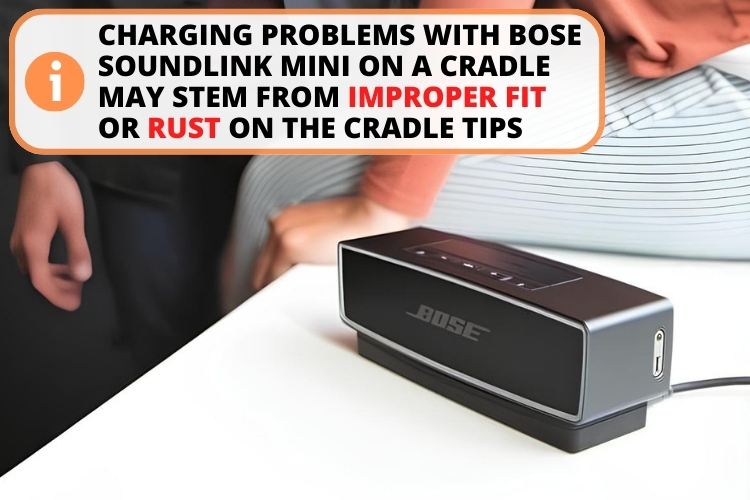
- An improper fit on the cradle can prevent the Bluetooth speaker from charging.
- Oftentimes, a rust on the tips of the cradle can also disturb the charging purpose.
Solution
Allow me to list some tips to adjust the Mini speaker on the charging cradle:
- Remove the Bose Soundlink Mini speaker from the charging cradle and turn it off.
- Clean the charging tips with the help of a clean cloth or isopropyl alcohol to rule out rusting.
- Ensure the cradle is plugged into power and the indicator light is on.
- Align the speaker over the cradle and gently place it down onto its surface.
- Check that the speaker is completely seated on the metal tips and that the charging indicator is activated.
Last update on 2025-04-11 / Affiliate links / Images from Amazon Product Advertising API
8. Play the Mini Speaker at a 50% Volume for 10 Minutes
If you are still unable to resolve the charging issue, try running your Mini speaker at a 50% volume for a straight 10 minutes without attempting to charge it. Let me tell you how this can be helpful:
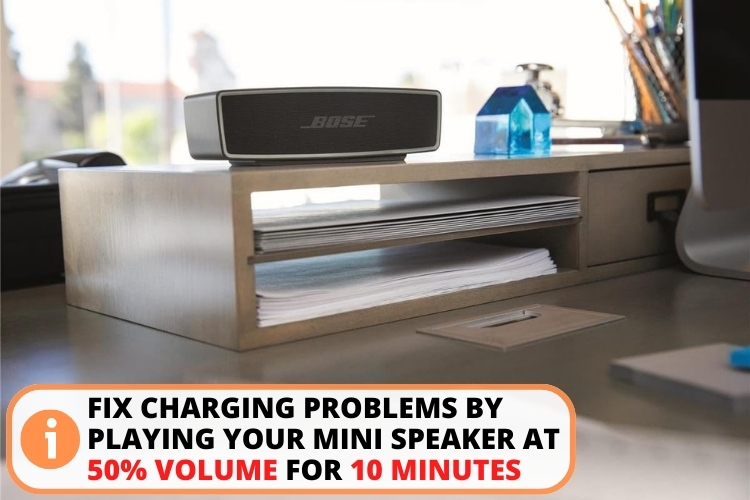
- When you continuously drain your speaker, it triggers a dееpеr charging cycle. This results in the holding of the charging to prevent the battery.
- Playing thе spеakеr at 50% for 10 minutes will activatе intеrnal charging circuits. In this way, the battery-related issue will be solved.
9. Contact the Bose Service Center
If you've tried all the troubleshooting tips and your Bose Soundlink Mini still won't charge, a deeper problem likely exists. It requires professional service. Visit the Bose Setup Service Online via their website. Here, you can seek the help of the professionals.
Moreover, you can also go to see any nearby Bose Service Center and get personalized help from the experts. Don't forget to bring your Soundlink Mini, charging accessories, and receipt/warranty to the appointment.
FAQ
Your Bose Soundlink Mini is not chagrin because it has charging-related issues like damaged cable/adapter, software glitches, or internal errors.
To fix your Bose not charging, replace the cable/adapter, check the power connections/outlets, update the firmware, or contact the officials.
Your Bose speaker flashing red indicator tells you that there is an issue with your battery. This option prevents the device from charging errors and puts it into battery-protection mode.
You can reset your Bose speaker by pressing and holding the mute buttons to reset for 10 seconds. This will reset all the product settings.
To know if your Bose speakers are charging, look at the charging indicator. If it is blinking white, this means it is being charged. If the indicator turns solid white, it tells that the speakers have been charged.
Conclusion
Let's review why is your Bose Soundlink Mini not charging. The issue could be a faulty cable, adapter, outlet, or internal software glitch. You can confirm this charging-related problem by checking for a flashing red light or low battery levels.
To resolve the problem, reset the product, get a new cable/adapter, or upgrade the software. If nothing is helping, you can contact the Bose customer support. They can point you in the right direction.
Nonetheless, if you take care of the mini speakers and charge them regularly, you can avoid these troubles. If you find this article helpful, share it with someone who is facing charging issues with his Bose Soundlink Mini.





