Have you ever had your headset volume suddenly shoot up?
If you're lucky, it happens when you are listening to dialogue or other calm audio. If you're not so lucky, it happens in the middle of explosions in a movie or gaming session.
When I had a random earphone loudness incident, I was so convinced that I broke something in my ears (thankfully I was wrong).
If you're having these random loud noises from your headphones, don't throw them away just yet!
In this article, I explore the reasons for the random sudden loudness and show you possible solutions.
Here are the possible reasons why your headphones get loud suddenly:
Why do your earphones go loud randomly?
Glitchy headset software
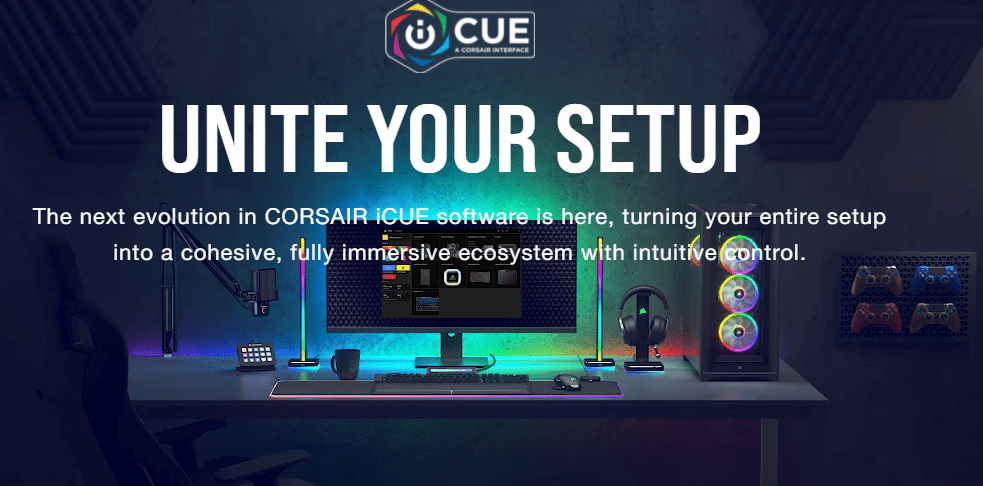
If you're using USB headphones or wireless headsets, you may have an app that you use when the headset is connected.
For some gaming headsets like Corsair and Razer, there are sound settings that could cause the sudden sound bursts. Some Corsair headphones had such problems in the past.
Also, a new software update may make your headset develop sudden loudness. Sometimes, the combination of a new update and an old preset can cause such issues. A newer update is not always better than the old. Sometimes new updates come with bugs that need fixing.
3rd party audio software
Audio communication platforms like Discord can also contribute to sudden loud noises from your headphones. Usually, audio software like Discord has their ways of improving the sound coming from your mic. However, these technologies may clash if your headset software is also active.
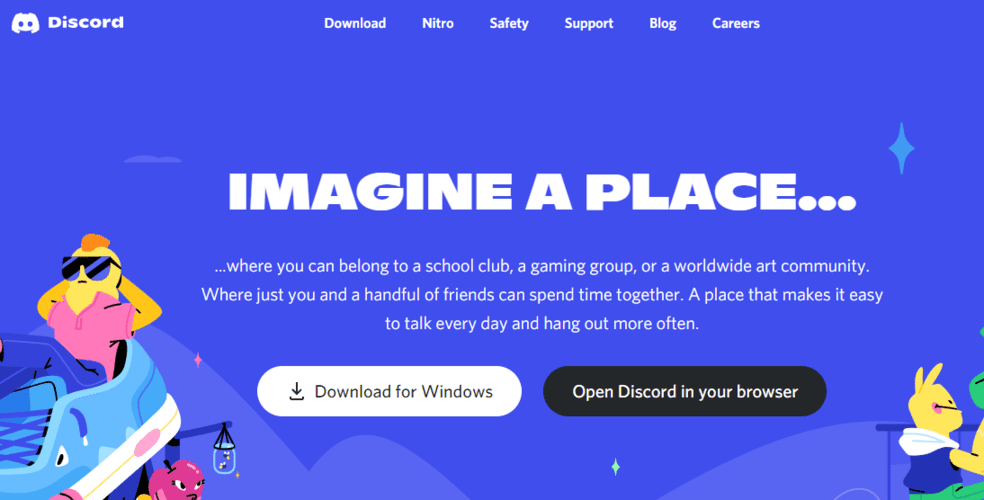
To find out if Discord or any other communication software is the problem, try connecting without it and see what happens.
Note that even if you have sudden noises while using Discord, the problem may still be with your headset software. Some apps just don't work well with Discord.
You may notice similar issues with Xbox party chat and other lobby-type communication platforms.
Faulty usb/3.5mm port
If you're using a wired connection, a shaky or faulty port can lead to unwanted noises. If this is the case, you may notice some unusually high screech when plugging or unplugging your headphones.
There's a simple way to test this.
Plug your headset into another computer or phone and see if the loud noise continues.
Faulty Amp
If you have an amp driving your speakers or headphones, it may be the problem.
An amp drives your headset by supplying the power to play audio at louder volumes. If the amp is faulty, it may not supply the power consistently.
Faulty volume knob
I would have talked about this under amps, but this can be a problem in other parts of the audio chain. I once had a bad volume knob that would suddenly become so loud, and then get so quiet again.
But this only happened while adjusting the knob. Once I got a good sound level, I just made sure to not touch the volume knob anymore.
Outdated/unsupported audio drivers

This affects PC gamers and other people who use a headset with their computers. Your audio driver may be outdated or faulty. You should also check if your headphones have special audio drivers that you must install.
Faulty headset
Sometimes, your headphones are just not in good shape. If you use wired headphones, a bad connection in one of the earcups can lead to unexpected loud noises from the earcups. A good way to check is to try your headphones on different computers, phones, or consoles.
If the problem is consistent, your headphones may need fixing or replacement.
Unsupported or incompatible headset
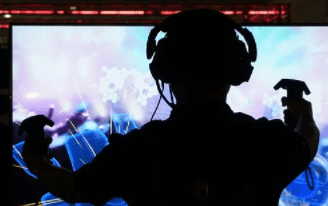
This affects some USB headsets and wireless headphones. If you are using an old headset with a newer device, the loud noise may be a sign of incompatibility.
An example is using a 2005 USB headset with a PS5. It may work fine; but if it doesn't, you shouldn't be surprised.
Low battery
If you use wireless headsets, make sure you always have them charged. Some Bluetooth headphones have annoying super-loud low-battery warnings. If you have such, avoid awkward situations by always having enough charge before using.
How to stop your earphones (headset) from random loudness?

The first step to solving the headset loud noise issue is troubleshooting.
Proper troubleshooting helps you find out the most likely cause. Map out your audio signal chain. This includes both hardware and software components.
If you're gaming, then the first step in your audio chain is the game itself. You should also consider other software like Discord, Xbox party chat, and others. Remember to include any audio adjustment add-on like voice changers and other effects.
Set up a simple audio signal chain with your device and headset only. Ensure that you only use software that is necessary for the headphones to work. If you still hear the loud noises here, test your headphones on another device. This tells you whether your headset is the cause of the loud noises.
If you have established that your headset works great, try the following solutions as they apply to your headphones and devices:
- Update your drivers
- Remove all EQ presets
- Uninstall the headset software (check for loud noises before reinstalling)
- For USB headphones, try different ports
- Check for faulty volume knobs
- Test amps with other headphones
- Reset your headset
FAQs on earphones going loud randomly
Could be one of many reasons, including both hardware and software issues. In this article, I have explored reasons for headphones changing volume and solutions. Make sure you read it carefully.
Yes, if it happens too often. But you can prevent that from happening by following a few simple steps. Read this article to find out.
Your headset itself could be faulty, but don't write it off just yet. There are other reasons for sudden volume changes. Your device, driver, and headphone apps are among the possible causes. Read more in this article to find out.
The fixing method depends on the cause of sudden loudness. Since there are different possible causes, there are also various solutions. Find out the different fixes in this article.
Conclusion
If your headphones give extreme loud noises frequently, set them aside until you solve the problem. it could damage your ears and the headphones. Additionally, if you have a problem with sound, turn down the volume before anything else.
If you plan to buy 3.5mm or ¼-inch headphones, consider going for one with a detachable cord. so that if the cable causes sudden loud noises, you can easily swap it for another. Many USB headphones also have detachable cables.
Lastly, if you discover that your amp is causing the noise, then you should stop using it immediately. If an amp is shooting up your volume, that means it's driving more power to your headphones. Too much power will fry your headset drivers.

