How to use a Crosley record player? This is the most asked question during my 10 years of collecting vinyl. Being a turntablist, I have complete authority over various record players – including Crosley and Rega. Therefore, I'll provide an 8-step guide on how to prepare and turn on the Crosly player. Let's have a look!
Read Also: Best Record Player for Beginners: 10 Top Options for Music Lovers
A Handy 8 Steps Guide on How To Turn On and Use Crosley Record Player
I remembered a funny story when I bought a new Crosley C62 last year and tried playing" Dark Side of the Moon" by Pink Floyd from my vinyl collection. To my demise, I wasn't able to hear anything. After trying hard for 3 hours and contacting customer support, I found that my turntable wasn't even turned on. This is a nuanced issue that even an expert like me can face.
Nonetheless, even if you want to know how to turn on the Crosley player – I'm here to help. The below solution will offer a step-by-step guide with 8 comprehensive steps. Let's have a look:
Step 1: Set Up the Player
Place your Crosley player on a flat, stable vinyl surface away from direct sunlight or heat sources. Make sure it's plugged into a power outlet and switch it on (don't repeat the mistake that I did).

Step 2: Prepare the Player
If you are using the player for the first time, lift the lid gently and remove the semi-transparent plastic guard covering the red record player needle (stylus). This guard protects the stylus in transit but must be removed before playing records.
Step 3: Unclip the Tonearm
This is a mediocre but essential step. You have to unclip the guard to release the tonearm. This will help the arm to move freely across the record.
Step 4: Put the Record on the Player
Put your favorite vinyl records onto the turntable, lining the center hole with the spindle. Ensure you pick the records by the edges to avoid touching the grooves.

Step 5: Set the Speed For Optimal Sound Quality
Select the correct speed for your playing record with the help of a pitch knob. Some of the typical speeds are as follows:
- 70-80 or 78 RPM: Used in the early days;
- 33 1/3 RPM: Came after World War II but have slow speeds;
- 45 RPM: One of the latest speeds that have become common these days.
If you can't find the speed information, you can find it on the record or sleeve.

Step 6: Check the Output Mode
Ensure the output mode matches your speakers. For this purpose, locate the output button, which is usually on the right side of the tonearm.
- If you only want to play record with the built-in speakers, select "phone" mode.
- Move the rocker to the right or middle for connecting external speakers with Bluetooth.

Step 7: Play the Record
To play the records, follow these simple steps
- Turn on the record;
- Lift the tonearm with the cueing lever and position the needle over the record edge;
- Gently lower the arm so the needle drops onto the vinyl records and music starts playing.
Step 8: Stop Playback
Once you are done with your record, you stop the music with the following tips:
- When the record is finished, lift the tonearm with the cue lever;
- Switch off the power switch, return the tonearm to its rest, and lower it with the cue lever;
- Lock the arm in place and close the lid.

Read Also: Victrola vs Crosley: Which Record Player is the Best?
How to Set up Crosley Record Player Via Bluetooth? A Step-by-Step Guide
Some models of Crosley support playing music through an external speaker with the help of Bluetooth, such as Crosley Cruiser Plus, Voyager, C6, Coda, or Brio. You can contact a Bluetooth speaker if you have such a model. I usually use Crosley S100A-BK Stereo Speakers because they have good sound quality, a strong base, and a smooth treble. Therefore, they are equally good at retro and modern albums.
To get your Bluetooth speakers from the pairing and connection process, follow these steps:
- Step 1: Ensure your receiving Bluetooth device is as close to the record player as possible. This helps ensure a robust and stable signal between the two.

- Step 2: Next, locate the function switch on your Crosley and set it to the middle "Bluetooth" position. The indicator light will start flashing blue as the player enters pairing mode.
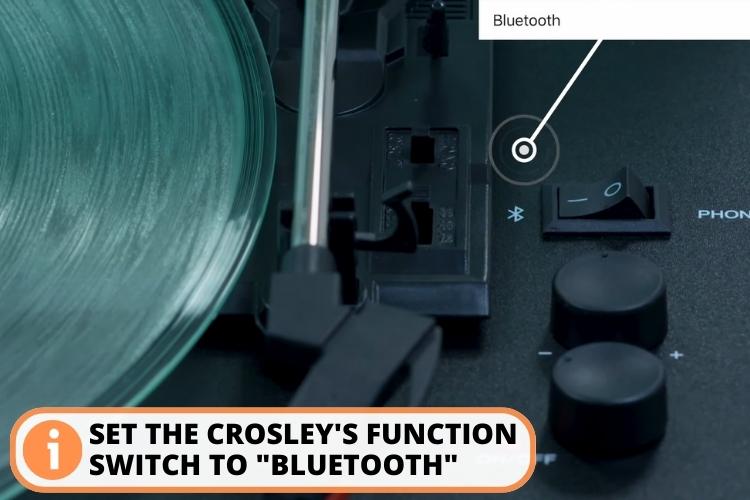
- Step 3: Now, simply switch your Bluetooth headset, speaker, or other device into its pairing mode as well. Your Crosley should automatically find it and connect once the two are paired.
You'll know the pairing is successful when the function light stops flashing and turns solid blue. Now, you're ready to start spinning records with wireless playback.
Why Choose Crosley for Vinyl Records Playback?
Here are some key benefits of choosing a Crosley as your vinyl records playback machine. Let's learn about them:
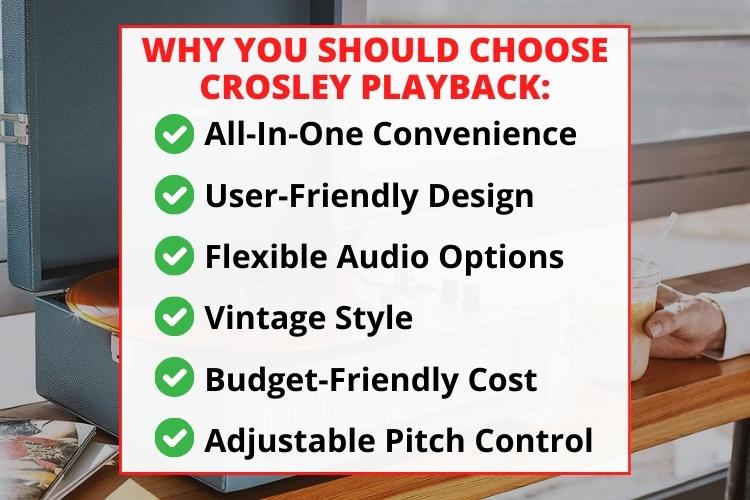
- All-In-One Convenience: Many Crosley models combine the turntable, speakers, and radio tuner into one sleek, retro-styled unit. Models like C72 or C62 have these features.
- User-Friendly Design: Crosley record players are designed for simplicity and ease of use, even for beginners. Features like automatic stop and return make playing records a breeze.
- Flexible Audio Options: With built-in speakers, auxiliary inputs, a headphone jack, and Bluetooth compatibility on some models, Crosley provides flexible listening choices and great sound quality.
- Vintage Style: Crosley players give retro aesthetics to their fans with the help of their models, ranging from briefcase-like portables to wood-cabinet console units.
- Budget-Friendly Cost: Compared to high-end turntables, Crosley offers affordable options to suit various budgets and needs.
- Adjustable Pitch Control: With Crosley models, you have a control knob that lets you control the sound quality and pitch of the record. Moreover, there are also volume and tone controls in many models.
FAQ
To play a record on Crosley, place the record on the platter, move the tonearm, and lower the needle gently onto the record to play. Don't forget to adjust the speed with the help of a speed knob.
Your Crosley player may not work due to a lack of power or a damaged record. Moreover, the function switch also needs to be set appropriately before playing.
Use the record player's audio cable to connect RCA outputs on the record player (Aux output) to inputs on speakers. If you have wireless speakers, use Bluetooth for connectivity.
Your speakers on the Crosley player may not be playing because the volume is too low, or the function switch is not set properly. Also, ensure that the speakers are turned on and are plugged in.
Yes, the Crosley record doesn't come with a battery. Therefore, you need to plug in with the help of a power adapter. Most Crosley players can work on 5 – 10 watts.
To work a Crosley player, connect it with a power source and turn on the power button, if you have one. Next, place the vinyl record on the platter and put the needle on it to start playing the album.
Conclusion
Let's conclude how to use the Crosley record player. To set up the player, put the record on the platter, turn on the volume and power, lower the needle, and rotate the speed knob. If you have wireless speakers in hand, try connecting them with the help of Bluetooth with the player. Moreover, you can also connect wired speakers via RCA cables in the AUX cables.
Crosley players are famous for their various designs, Bluetooth connectivity, and built-in fine speakers. On top of that, they have optimal sound quality. All these characteristics combined will make sure you have the best audio experience.
Recommended read:
Victrola Record Player Skipping: 6 Best Solutions Listed!
MM vs MC Cartridge: Check Right Now Which Is Best?
Are Crosley Record Players Good Choice To Buy in [y]?
Ortofon 2M Red vs Blue: Which Cartridge Wins? 6-Factor Guide

