Line in or mic-in, which one should you use? Which is suitable for your setup?
Knowing the differences between line-in and mic-in and which is ideal for your equipment is essential because it will help you get the best quality out of your input.
But most people have never paid attention to the difference between mic-in and line-in.
Hence they don't understand the difference, especially when speaking about sound cards on computers.
Most assume that the two are the same.
But they are different.
That's the purpose of this article to teach you everything you need to know about line-in and mic-in.
What is line-in and mic-in?
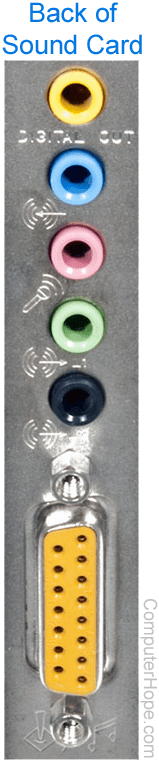
Before we differentiate the two, let us define them so that we can understand them better.
In a nutshell, line-in is typically a stereo input that you can plug your instrument into to record.
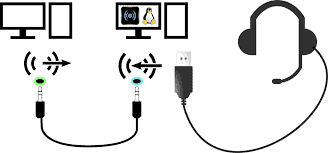
Also read: 6 Best Wireless Mics for Computer Reviewed in 2025
Mic-in generally is a mono input that allows you to talk to other people in a video chat, or in some cases, it can be used to record sound.
So, although line-in and mic-in are two different inputs, they both produce sound; one is just a lot easier to use.
Simply put, line-in is the jack on your computer where you plug your guitar, keyboard, microphone, other musical instruments, and other external devices.
Typically, you would plug your instruments into line-in ports while plugging your microphone into the mic-in port.
Line-in is great if you work with updated and complex instruments.
On the other hand, mic-in is a mono input you use to connect your wired or wireless microphones to a mic so that you can communicate with a person or a group of people. Mic-in comes in handy during a video chat or a recording session in the studio.
Differences between mic in and line in
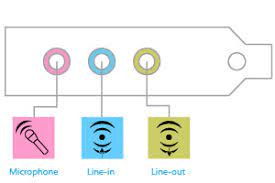
Line-in is available in most mixers, computer sound cards, and audio interfaces. You use it to connect external devices like musical instruments and cd play to your computer.
Line-in is great for recording instruments because you can adjust the volume without affecting anything else, like your speakers or headphones.
On the other hand, the mic-in is excellent for vocals because it only records one voice.
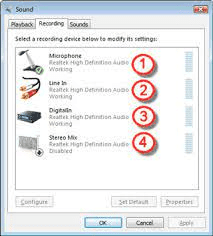
Unlike Line-in, Mic-in allows you to connect your microphone. The line-in is not meant for microphones. That's why you shouldn't use it for vocals.
As you can see, differentiating between line-in and mic-in is quite challenging. Therefore, before buying any audio product, conduct extensive research about the product to determine whether it accommodates mic-in or line-in. And even after you buy, read the manual to understand what goes where.
The line-in is 1000 times (1 volt) stronger than the mic-in. That's why it's excellent for recording audio from complex and latest gear that are more demanding.
These two are also different in that they use different inputs. Mic-in uses a female XLR connector, while the line-in uses a 3.5 mm male jack connector, RCA, or quarter-inch jack.
At this point, you're probably wondering why the industry prefers the line in to mic in for recording complex devices. Well, this is because the line has a few extra benefits.
Some of the extra features include the ability to plug into unbalanced gear, the ability to use it with mixers, and the ability to ignore signals from other sources when plugged into a mixer.
And lastly, but most importantly, line-in has high pre- implication levels that allow you to record high-level signals( high voltage). It also has a high impedance that cuts down on the input noise. This is not the case with the mic-in, which only provides a low impedance and low level.
While mic-in controls the intensity of the sound from the microphone, line-in controls both volume and line intensity. This is why you don't get a signal when you plug your microphone into the line-in input.
Can you use line-in for a mic?
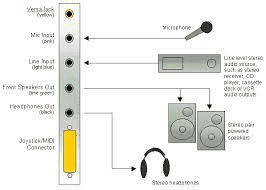
Although both have different functions, yes, you can use a line in to record a microphone. However, the recording quality will be low as it does not use the microphone like it was meant to.
Bottomline, in as much as you can use line-in for mic you should expect low-quality recording. Line-in is not recommended for mic use. If you want to use a mic and record high-quality vocals, you should use a mic-in.
What is line-in used for?
You can use the line in on your computer to connect external devices to it. You can connect audio output devices, a keyboard, a guitar, and a microphone. It facilitates audio recording and manipulation.
Should I use line-in or mic-in?
The answer to this question solely depends on what you're planning to achieve.
If you want to record high-quality vocals from your microphone or wish to communicate clearly with someone on your PC, use the mic-in. It allows you to plug in your mic directly.
If you simply want to play your keyboard or connect an output device, use the line in port. It's built with complex and updated instruments in mind, especially pro-grade gear.
Line in vs mic in vs headphone
Line in and mic in are available in most mixers, computer sound cards, and audio interfaces. You use it to connect external devices like musical instruments and cd play to your computer.
But they are not available on laptops. Instead of line-in and the mic in the laptops, today comes with the headphone jack.
The headphone jack is a simple audio input that lets you plug in headphones or earphones directly to your computer for private listening.
Some laptops come with up to two headphone jacks. Others also come with microphone jacks. You can locate them on the sides or the back of the computer.
Read Also: How to Earrape Mic? (Discord, Zoom) – Don't Miss this Guide
Conclusion
When deciding which of the three audio input sources is the best option, you need to consider what you will be using it for.
If you want to record vocals or an instrument, use mic-in. For external equipment or a headphone, use a line-in. Lastly, if you are on your laptop, use your headphone or microphone jack to plug in your headphones only.

