Audio quality is an important aspect of audio and video production. This is why we'll forever debate the best audio quality for each purpose. We have OGG, FLAC, WAV, M4A, Mp3,
MAC and a host of others.
However, in this article, we're looking at two audio versions which are pretty close to each other, the VO and CBR.

What is Mp3 VO?
The VO is a type of Mp3 audio from the VBR family. VBR means Variable Bit Rate. When you export an audio using this format, it means the bit rate is adjusted based on the audio per time.
So, if there is silence in a 5-second passage, the audio quality may drop to 8kbps just for those 5 seconds. The drop in audio quality won't matter because the passage is silent , hence no changes will be heard.
Based on this system, other parts of the audio adjust based on how many kbps is needed to deliver the audio in that particular passage.
Now, there are 10 different versions of VBR – VO to V9. The different versions indicate the highest quality allowed throughout the audio. VO is the highest while V9 is the lowest.
The result is that a VBR audio will be efficient at managing the file size, since the file size increases with audio quality.
With that background information about VO, let's see what CBR 320kbps means.
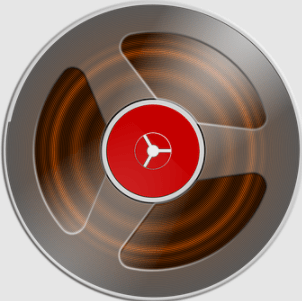
What is CBR?
CBR means Constant Bit Rate. It simply means that the bit rate stays the same throughout the passage of the audio.
The implication of this is that the size of a silent audio clip is the same as a loud one, provided their bit rates are equal.
Any 3-minute 320kbps audio will have the same file size regardless of whether the audio is silent or overflowing with multiple elements.
Differences between Mp3 VO vs CBR 320kbps

If we only consider short audios of 5 minutes or less, we may not notice much file size difference. For audio producers, if you export a song in Mp3 320kbps, you may not see much of a difference in file size when you compare it to a VO Mp3 export.
The difference becomes more noticeable when dealing with longer audios. This would apply to podcasts and audios for long videos. Those short pauses and silent passages won't cost you so much extra space when you export in VO.
In terms of audio quality, 320 kbps is the highest while 16kbps is the lowest. VO has a maximum audio quality that is the equivalent of 320kbps. Therefore, we can say there's no difference in quality between VO and 320kbps.
Similarities and differences between Mp3 VO vs 320kbps CBR
Similarities:
- Both audio formats are Mp3, so any device that plays Mp3 audio will play both conveniently.
- Both are high-quality Mp3 audio – 320kbps is the highest for CBR while VO is the highest for VBR.
- Both formats are lossy – even though they're the highest quality Mp3.
Differences:
- Mp3 VO will have a lower file size especially in longer audio exports.
- Mp3 VO is a more efficient method of managing your Mp3 file size.
Pros and cons
Mp3 VO pros
- Efficient storage space management especially for longer audios.
- Highest quality Mp3
Mp3 VO cons
- Lossy format – not as crisp as Wav or AIFF.
320kbps CBR pros:
- Highest quality Mp3
- Less processing needed while exporting.
320kbps CBR cons
- Takes more storage space, especially for long audios.
- Lossy format – not as crisp as Wav or AIFF.
Also read:
- Ogg vs MP3: Which One Is The Best Audio Format?
- AIFF vs FLAC – 5 Differences and 4 Similarities To Know
- FLAC vs WAV: How Do They Stack Up?
- MP3 vs FLAC: The Subtle Differences
- AAC vs MP3: Crucial Differences You Need To Consider
- 12 Best 8-Bit and 16-Bit Music Makers (Chiptune Music)
Conclusion
If you export shorter audios less than 5 minutes, you don't need to worry about these differences. However, for video makers and audio producers dealing with greater lengths, Mp3 VO gives you that high quality option while helping you to manage storage space.
Also, VBR and CBR exist in videos too, and should not be confused with audio. While the underlying principles are similar, the video version of VBR and CBR mean something else.
Lastly, I must mention that even though VO and 320kbps are the highest Mp3 qualities, they come with some loss. If you have to export an audio, you should do so in Wave or AIFF format, sampled at 44100Hz and above. It ensures that you do not lose audio quality if further processing is needed.
Only convert to Mp3 at the final stage.

